8 Helpful Blogging Tools
Blogging on a budget is that much easier with the right tools. Plenty of blogging tools are quite affordable or even completely free. Choose wisely and you will have several invaluable tools that make blogging easier, more efficient and also more successful in terms of boosting views.
Search the web for blogging tools and you will be inundated with a seemingly never-ending list of search results. Don’t let the information overload prevent you from tapping into the utility of these essential blogging tools. Let’s take a look at the top tools that help bloggers do more with less.

Blink
Starting your blog, you never consider that you may end up being a boss, or owning a company. But very quickly, once your blog makes some money, you’ll soon realise it’s more effective to start outsourcing work than do EVERYTHING yourself.
So, in a very ‘long story short’ kinda way, Blink will give mobile access to all the comms, the applications, as well as all the processed and people, that remote workers could possibly ever need. So when you adopt Blink as your comms platform, it should ensure a higher retention rate within your staff block and also increased productivity. That’s a win-win
Tailor Brands
Your blog will be that much more indelible if it has an eye-catching logo. Tailor Brands will create exactly that for your business without busting your budget. This company provides logo and brand design that make your blog look professional and legitimate. All you have to do is provide your blog name, the industry and your style preference and this tool will make a customized logo at a low price. This is accomplished with artificial intelligence technology designed to create individualized logos and designs.
Tailor Brands also provides branded templates for social posts, empowering you to tease your blog posts with branded social media posts. The site provides a low resolution version of each blogger’s logo at no cost. The high resolution version of the logo is available for purchase. Tailor Brands’ professional logo packages start at $199.99.
Canva
Canva has thousands of high-quality templates, graphics, images and additional online content that will make your blog stand out from the pack. Canva does a little bit of everything design-related. In particular, Canva’s stock images and graphic design services are especially popular amongst bloggers. Add these visual niceties to your blog and its polished presentation really will draw in that much more traffic. Canva provides the basics of design including a quarter-million templates and 100 design types at no cost.
Those looking for professional design services with premium tools/content will favor Canva’s Pro plan that five people can access for $119.99 per year. The Pro version provides:
- The scheduling of social media content to upwards of eight platforms
- 100GB cloud storage
- Design resizing
- Image background removal
- Branding application tools
The Enterprise plan makes it easy for you to manage your blog’s branding. Enterprise runs $150 per month providing every feature of the Pro plan along with unlimited storage, single sign on capability, ’round the clock customer support and access to Brand Kits.
Yoast
Yoast facilitates successful search engine optimization or SEO for short. Tap into Yoast’s magic and you will have all sorts of helpful SEO tools at your disposal. Between Yoast’s SEO integrations, its SEO features, SEO for WordPress and plugins, this SEO service has exactly what you need to move your blog up the search engine results pages (SERPs). Yoast’s SEO plugin for WordPress is $89. The company also provides video SEO for WordPress at $69. The company’s local SEO for WordPress plugin also runs $69.
Evernote
Think back to all those times you had a great idea for your blog but didn’t have pen and paper to write it down. Download Evernote’s note-taking tool to your smartphone and you will be able to quickly type up your thoughts throughout the day, regardless of your location. You can even draft blog posts from your smartphone with Evernote. Evernote also facilitates blog organization through its calendaring and to-do list functions.
There is a free version of Evernote that empowers you to save your ideas while on-the-go. You can create unlimited notes at absolutely no cost. The Personal version of Evernote adds 10 GB monthly uploads, a customized dashboard, connectivity to the user’s Google Calendar account and plenty more for $7.99. The Professional version of Evernote runs $9.99, providing additional features such as saving two times as much content, pinning notes, additional widgets, etc.
Grammarly
Wouldn’t it be nice if you had an editor that picks up on all the problems with your blog posts? From misspellings to mistakes in grammar, stylistic flaws and beyond, Grammarly highlights all the important details you have overlooked to ensure your blog content is of the highest quality. Spend $12 for Grammarly and you will rest easy knowing your blog content is well-written. The $12 Premium version provides additional suggestions for improvement in terms of clarity, tone and style for both professionals and students. The Business membership includes writing suggestions for professionals for merely $12.50 per month. There is also a free version of Grammarly that provides basic writing advice tailored to your unique blog content.
Buffer
Buffer makes it easy to consolidate your social media channels in one single place. If you want to connect with others on social media to spread the word about your blog, connect with other bloggers and possibly start guest blogging on another blog, Buffer will help. This social media tool makes it that much easier to build your brand and steer online traffic toward your blog. Buffer measures your social media performance, schedules your blog posts, expedites comment responses and does plenty more.
The basic version of the tool is free. There is also an Essentials version of Buffer that provides additional engagement, analytics and publishing tools for $5 per channel per month. The Essentials plan also provides unlimited scheduling of posts each month. The free version of Buffer limits bloggers to 10 scheduled social media posts per month.
Moovly
Some web surfers simply do not want to read a sequence of uninterrupted paragraphs. Embed video into your blog posts and you will maximize your reach, tapping into audience members who otherwise would have ventured to another corner of the web had your blog post not featured one or several videos. Moovly creates videos that look professional and engage online audiences.
Moovly lets new users try out the video creation service at no initial cost. However, you will probably want the ability to create high-definition 1080p quality videos with unlimited length, no watermarks, customized video templates and other features. These niceties are available through Moovly’s Pro level that runs $24.92 per month.
The Max version of Moovly costs $49.92 per month, providing access to:
- Text-to-speech functionality
- 50 downloads/exports per month
- Priority customer service
- Closed captions/subtitles on videos
- Language translation in videos
Bloggers looking for a customized price along with collaborative features, floating subscriptions, custom group libraries and white-labeling options will lean toward Moovly’s Enterprise level.
Answer The Public
Every blogger is attempting to figure out what his or her target audience wants to read about. Answer The Public does exactly that on behalf of bloggers around the world. This service details what people are searching for on the internet and what specific demographics are interested in. Center your ensuing blog posts on the subjects people are most interested in and online traffic will gravitate toward your blog.
Answer The Public provides free searches for bloggers who would like to perform a trial run. However, the free searches have their limitations. Answer the Public provides a monthly membership service for $99 per month in which bloggers are provided with extensive search data, high resolution images, priority customer support and more. If you prefer to save money through an annual subscription, sign up for a year and you will pocket $20 per month in savings.
Answer The Public also has an Enterprise level for $399 per month that provides search listening alerts along with helpful educational materials. This level also provides two hours of personalized training to ensure you get the most out of the service.
Blogging Will Continue to Become Even More Dynamic
The days of typing up a sequence of paragraphs and uploading them to a plain webpage are quickly fading away. Blogging is becoming that much more complex and competitive, largely because the internet is nearly ubiquitous in everyday living. Bloggers who continue to take advantage of the latest blogging tools will generate that much more traffic and subsequent revenue. Maintain an open mind, give new blogging tools a try and you just might find they improve the quality of your blog and your online traffic.
Remember, never travel without travel insurance! And never overpay for travel insurance!
I use HeyMondo. You get INSTANT quotes. Super cheap, they actually pay out, AND they cover almost everywhere, where most insurance companies don't (even places like Central African Republic etc!). You can sign-up here. PS You even get 5% off if you use MY LINK! You can even sign up if you're already overseas and traveling, pretty cool.
Also, if you want to start a blog...I CAN HELP YOU!
Also, if you want to start a blog, and start to change your life, I'd love to help you! Email me on johnny@onestep4ward.com. In the meantime, check out my super easy blog post on how to start a travel blog in under 30 minutes, here! And if you just want to get cracking, use BlueHost at a discount, through me.
Also, (if you're like me, and awful with tech-stuff) email me and my team can get a blog up and running for you, designed and everything, for $699 - email johnny@onestep4ward.com to get started.
Do you work remotely? Are you a digital nomad/blogger etc? You need to be insured too.
I use SafetyWing for my digital nomad insurance. It covers me while I live overseas. It's just $10 a week, and it's amazing! No upfront fees, you just pay week by week, and you can sign up just for a week if you want, then switch it off and on whenever. You can read my review here, and you can sign-up here!





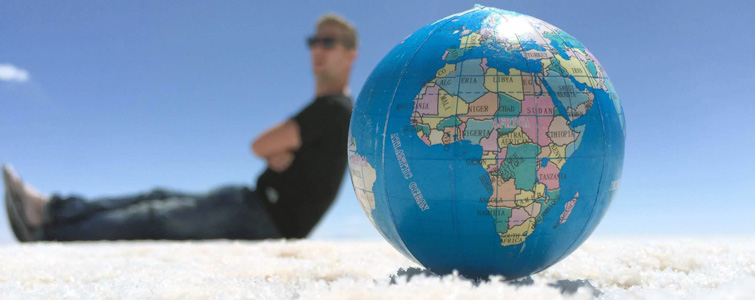





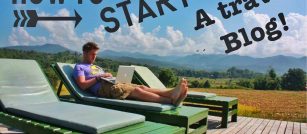

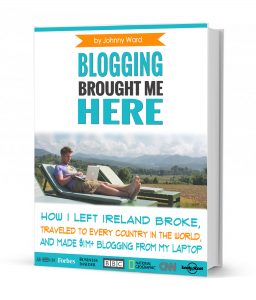 As you know, blogging changed my life. I left Ireland broke, with no plan, with just a one-way ticket to Thailand
and no money. Since then, I started a blog, then a digital media company, I've made
more than $1,500,000 USD, bought 4 properties and visited (almost) every country in the world. And I did it all from my laptop as I
travel the world and live my dream. I talk about how I did it, and how you can do it too, in my COMPLETELY FREE
Ebook, all 20,000
words or so. Just finish the process by putting in your email below and I'll mail it right out to you immediately. No spam ever too, I promise!
As you know, blogging changed my life. I left Ireland broke, with no plan, with just a one-way ticket to Thailand
and no money. Since then, I started a blog, then a digital media company, I've made
more than $1,500,000 USD, bought 4 properties and visited (almost) every country in the world. And I did it all from my laptop as I
travel the world and live my dream. I talk about how I did it, and how you can do it too, in my COMPLETELY FREE
Ebook, all 20,000
words or so. Just finish the process by putting in your email below and I'll mail it right out to you immediately. No spam ever too, I promise!
