Email Etiquette: The Dos and Don’ts of Emails
Entering the world of email business etiquette can be quite challenging. But with the right guidelines and a good email template generator, it is easier to write formal and polite emails. In this article, the author explores the fundamental guidelines that are worth adhering to with regard to professionalism and concise writing in emails highlighting the dos and don ts of email etiquette
Table of contents
A Primer on Email Business Protocol
Specific and Short Headings
The first thing that should be followed is that the subject line of the email has to be precise and should reflect the content of the email. This is not only politeness but makes sure your message is urgent and will be responded to as soon as possible
Appropriate Salutations
Appropriate salutations should be given to show respect. When writing to a person for the first time, start with ‘Dear [Name]’ if appropriate, otherwise just start with ‘Hello’.
Signature and Closing
Include a formal closing statement before signing your name. It is crucial to have your contact information in your email signature and any legal notices your company may need.
Formatting Your Emails Properly
It is important to format the document correctly because this will affect how the end product will look like. Make liberal use of paragraphs for dividing text, bullet points for lists, and bold fonts for emphasis in order to improve the overall legibility of the message.
Tone and Language
The manner in which you write your email should reflect the content of your message and the sort of acquaintance, or stranger, you are communicating with. Basically, it is safer to be formal than to be informal. Minimise the use of informal language such as slang, industry terms or conversational tone for the purpose of professionalism.
Responsiveness and Timing
Immediate Acknowledgment
It is always important to reply to an email received, especially if a lengthy and detailed reply will be made. This first acknowledgment should not only acknowledge the receipt of the message but also indicate the time span the sender should expect for a detailed response. Such communication is very important in order to avoid loss of trust and respect from the other party since it gives the sender confidence that his grievances are being looked into.
Timing Your Emails
The time of the recipient and their working hours should greatly be taken into consideration when composing official business emails. Only sending emails at the right time does not interfere with the recipient’s work and personal life, but also increases the chances of a reply. Do not send an email at night, early morning, or on a Sunday if the message is not urgent and has not been discussed. Sticking to these timing standards helps avoid getting your message lost under new ones or being considered as an intrusion, which is a more polite and productive way of communication.
The do’s and don’ts of email etiquette are important rules of conduct that help to avoid conflicts while e-mail communication. By following these rules, the image of the organisation is positively affected as well as the efficiency of the email communication.
Dos of Email Etiquette
Proofread:
It is important to always check the emails for the spelling as well as grammatical errors before sending them. It makes communication clear and does not allow misunderstandings to occur while it preserves your professional image.
Use a Professional Email Address:
Your email address should look like a business card. Do not use informal or personal e-mail addresses for business purposes. An address with your name and your company’s domain is much more professional than a simple hotmail or yahoo address.
Reply to All Carefully:
Do not overuse the “Reply All” feature. Make sure that your answer corresponds to all the people mentioned in the email. This helps avoid sending frequent and unnecessary mails to other people and only communicate where necessary.
Don’ts of Email Etiquette
Overuse High Priority Options:
The “High Importance” flag should be used sparingly and only when the message is truly important and requires immediate attention. If used excessively, it reduces the impact of this option and irritates the recipients.
Send Without Reviewing:
Each time before sending a letter, make sure to think through what you are writing and how you are writing it. This practice is useful in preventing situations where one may send messages that may be interpreted differently from what was intended or the wrong tone is used.
Forget Attachments:
If the email has details about attachments, be sure to confirm that the attachments are included in the email. Failure to attach documents could slow down the communication process and compromise your business etiquette.
When it comes to proper business email etiquette, using an email template generator saves plenty of time, leading to more formal and well-structured emails. Note that email is the initial interaction in many business contexts, and, therefore, sets the tone. By following the above email do’s and don ts you are not only improving your professional outlook but also the efficiency of your communication.
Remember, never travel without travel insurance! And never overpay for travel insurance!
I use HeyMondo. You get INSTANT quotes. Super cheap, they actually pay out, AND they cover almost everywhere, where most insurance companies don't (even places like Central African Republic etc!). You can sign-up here. PS You even get 5% off if you use MY LINK! You can even sign up if you're already overseas and traveling, pretty cool.
Also, if you want to start a blog...I CAN HELP YOU!
Also, if you want to start a blog, and start to change your life, I'd love to help you! Email me on johnny@onestep4ward.com. In the meantime, check out my super easy blog post on how to start a travel blog in under 30 minutes, here! And if you just want to get cracking, use BlueHost at a discount, through me.
Also, (if you're like me, and awful with tech-stuff) email me and my team can get a blog up and running for you, designed and everything, for $699 - email johnny@onestep4ward.com to get started.
Do you work remotely? Are you a digital nomad/blogger etc? You need to be insured too.
I use SafetyWing for my digital nomad insurance. It covers me while I live overseas. It's just $10 a week, and it's amazing! No upfront fees, you just pay week by week, and you can sign up just for a week if you want, then switch it off and on whenever. You can read my review here, and you can sign-up here!





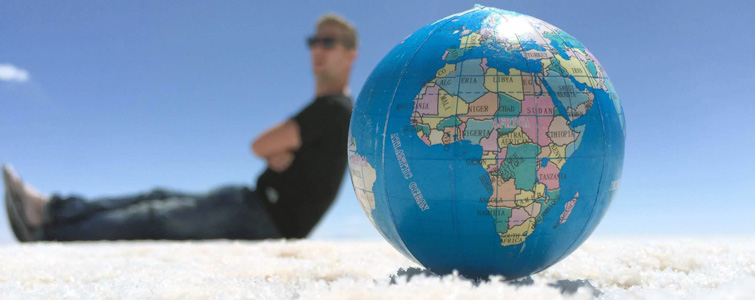





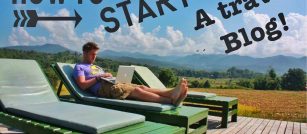

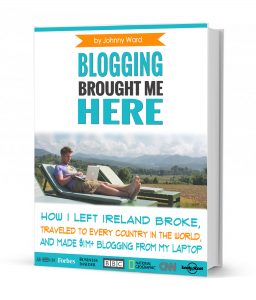 As you know, blogging changed my life. I left Ireland broke, with no plan, with just a one-way ticket to Thailand
and no money. Since then, I started a blog, then a digital media company, I've made
more than $1,500,000 USD, bought 4 properties and visited (almost) every country in the world. And I did it all from my laptop as I
travel the world and live my dream. I talk about how I did it, and how you can do it too, in my COMPLETELY FREE
Ebook, all 20,000
words or so. Just finish the process by putting in your email below and I'll mail it right out to you immediately. No spam ever too, I promise!
As you know, blogging changed my life. I left Ireland broke, with no plan, with just a one-way ticket to Thailand
and no money. Since then, I started a blog, then a digital media company, I've made
more than $1,500,000 USD, bought 4 properties and visited (almost) every country in the world. And I did it all from my laptop as I
travel the world and live my dream. I talk about how I did it, and how you can do it too, in my COMPLETELY FREE
Ebook, all 20,000
words or so. Just finish the process by putting in your email below and I'll mail it right out to you immediately. No spam ever too, I promise!
