Our guide to starting up your online travel blog
Running your own travel blog is extremely fun and something we would recommend you do if you are considering starting one. When you have your travel blog, it’s a great way to document your travels, you get to share your opinion with your readers and there is a chance you can make some money along the way – sponsored posts, affiliate links, display ads etc!
So, how do you start your travel blog? A few steps include creating your website, organising your hosting and creating social media channels. Other tips involve having a content schedule and writing about places you are most passionate about.

To help get you started, keep on reading for our guide on starting up your online travel blog.
Table of contents
Getting your website created
When starting up a travel blog, it all begins with your website (how do people read your blog posts without one). A lot of people will create their website using WordPress and a purchased theme, such as the Newspaper theme. By using a purchased theme, you can use their templates as well as a drag-and-drop builder to design your website. If you have the budget, you could reach out to a freelancer to create your website or an agency, but they are more expensive. All websites will require a website host, like IONOS, who will look after your security and your emails. Without a website host, you cannot have a website on the web.
Putting a content strategy together
You will need to put a content strategy together before you launch your travel blog. Having a content strategy in place is important as this will help you be consistent and know what you are posting about in the future. It will also help you come up with ideas and stick to a plan. Without a content strategy, people tend to write when they feel like it, which can mean their blog doesn’t get updated as much, which will affect their readership.
Creating social media channels
You can’t run a successful online travel blog without having social media channels which support it. Social media allows you to reach out to new readers as well as keep your current readers up-to-date with what you are doing. There are many different types of social media channels which you can sign up for, so do your research on which ones are best for the content you are producing, for example, TikTok is good for video content, whereas, Instagram is good for photos. Try not to sign up for too many, as the more you sign up for, the harder it is to keep on top of them all. Often companies will start with two or three. These often being Facebook, X and Instagram.
Are you planning on starting your online travel blog and what will you be writing about initially? What tips would you recommend to someone trying to start up their own blog? Is there anything missing in our guide that you think we should be adding? Let us know in the comment box below, we look forward to hearing from you.
Remember, never travel without travel insurance! And never overpay for travel insurance!
I use HeyMondo. You get INSTANT quotes. Super cheap, they actually pay out, AND they cover almost everywhere, where most insurance companies don't (even places like Central African Republic etc!). You can sign-up here. PS You even get 5% off if you use MY LINK! You can even sign up if you're already overseas and traveling, pretty cool.
Also, if you want to start a blog...I CAN HELP YOU!
Also, if you want to start a blog, and start to change your life, I'd love to help you! Email me on johnny@onestep4ward.com. In the meantime, check out my super easy blog post on how to start a travel blog in under 30 minutes, here! And if you just want to get cracking, use BlueHost at a discount, through me.
Also, (if you're like me, and awful with tech-stuff) email me and my team can get a blog up and running for you, designed and everything, for $699 - email johnny@onestep4ward.com to get started.
Do you work remotely? Are you a digital nomad/blogger etc? You need to be insured too.
I use SafetyWing for my digital nomad insurance. It covers me while I live overseas. It's just $10 a week, and it's amazing! No upfront fees, you just pay week by week, and you can sign up just for a week if you want, then switch it off and on whenever. You can read my review here, and you can sign-up here!





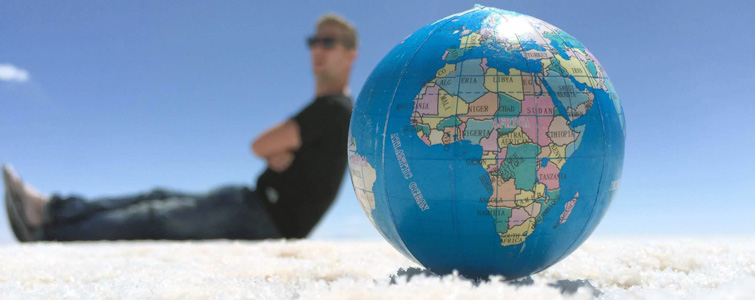





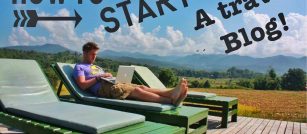

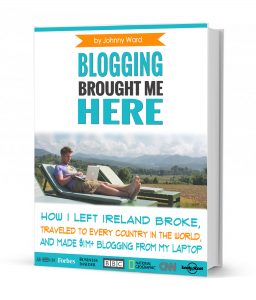 As you know, blogging changed my life. I left Ireland broke, with no plan, with just a one-way ticket to Thailand
and no money. Since then, I started a blog, then a digital media company, I've made
more than $1,500,000 USD, bought 4 properties and visited (almost) every country in the world. And I did it all from my laptop as I
travel the world and live my dream. I talk about how I did it, and how you can do it too, in my COMPLETELY FREE
Ebook, all 20,000
words or so. Just finish the process by putting in your email below and I'll mail it right out to you immediately. No spam ever too, I promise!
As you know, blogging changed my life. I left Ireland broke, with no plan, with just a one-way ticket to Thailand
and no money. Since then, I started a blog, then a digital media company, I've made
more than $1,500,000 USD, bought 4 properties and visited (almost) every country in the world. And I did it all from my laptop as I
travel the world and live my dream. I talk about how I did it, and how you can do it too, in my COMPLETELY FREE
Ebook, all 20,000
words or so. Just finish the process by putting in your email below and I'll mail it right out to you immediately. No spam ever too, I promise!
