Protecting Your Personal Data While Traveling: 5 Tips
Are you getting ready for an upcoming trip? Or maybe you’re still thinking of where your next destination will be? Well, before going anywhere, you should get to know how to protect your data while traveling. Tourists tend to forget the importance of security, which is why they’re targeted by criminals more often than locals, both in the real world and the virtual world. To ensure that you can enjoy your trip to the fullest without worrying about getting hacked and having your data stolen and leaked, start following the 5 security tips below.

Table of contents
Be careful with wifi
Public wifi is known to be a point of entry for hackers because of weak or no encryption. To protect your data, be highly cautious when connecting to wifi while traveling and ensure that the network is secure. Also, turn off auto-connect to make sure that your device doesn’t automatically connect to an unsecured network.
Secure your accounts with strong passwords
Hackers sometimes use password guessing methods to get into a user’s accounts. Use strong passwords to ensure you are not susceptible to such attacks. Ideally, change your passwords every once in a while, especially after you get back from traveling. There are plenty of special security apps and tools adapted to iPhones, Androids, Windows, or any other OS to make this process as easy as possible.
Install anti-malware
To protect your device from data-stealing malware, download the appropriate security software. A simple antivirus program will already add lots of protection to your data. If you accidentally click on a malicious link that attempts to plant a virus on your device, the anti-malware software should get rid of it.
Update everything
Before you leave for a trip, check if your OS or apps need any updates, and if they do, download them. Software updates help patch security vulnerabilities in devices, which are important in protecting your data from cyber attacks. Even when you aren’t traveling, your software should always be updated.
Keep Bluetooth off
When your Bluetooth is on, hackers might be able to connect to your device and eventually hack it, which can result in the loss of your data. Throughout as much of your trip, turn Bluetooth off and keep it off.
Enable auto-lock on all devices
It may be convenient to disable auto-lock on your phone, but this is very dangerous for personal data security. If you lose your device somewhere, you want it to lock as soon as possible to ensure nobody can steal any of your data. To be extra safe, set auto-lock after 15 or 30 seconds.
Be careful what you broadcast
Try to refrain from broadcasting exactly what you’re doing and where you are while traveling. Wait a few days until after you’ve left a place to post pictures. If you post your exact location at a given time, people with malicious intent might be able to find you, so only let your friends and family know where you are.
Remember, never travel without travel insurance! And never overpay for travel insurance!
I use HeyMondo. You get INSTANT quotes. Super cheap, they actually pay out, AND they cover almost everywhere, where most insurance companies don't (even places like Central African Republic etc!). You can sign-up here. PS You even get 5% off if you use MY LINK! You can even sign up if you're already overseas and traveling, pretty cool.
Also, if you want to start a blog...I CAN HELP YOU!
Also, if you want to start a blog, and start to change your life, I'd love to help you! Email me on johnny@onestep4ward.com. In the meantime, check out my super easy blog post on how to start a travel blog in under 30 minutes, here! And if you just want to get cracking, use BlueHost at a discount, through me.
Also, (if you're like me, and awful with tech-stuff) email me and my team can get a blog up and running for you, designed and everything, for $699 - email johnny@onestep4ward.com to get started.
Do you work remotely? Are you a digital nomad/blogger etc? You need to be insured too.
I use SafetyWing for my digital nomad insurance. It covers me while I live overseas. It's just $10 a week, and it's amazing! No upfront fees, you just pay week by week, and you can sign up just for a week if you want, then switch it off and on whenever. You can read my review here, and you can sign-up here!





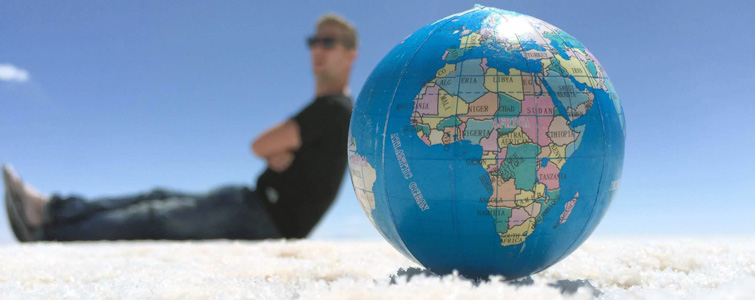





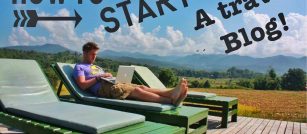

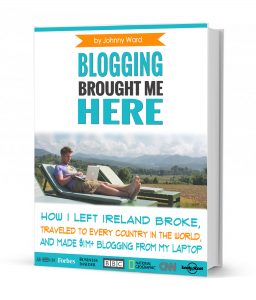 As you know, blogging changed my life. I left Ireland broke, with no plan, with just a one-way ticket to Thailand
and no money. Since then, I started a blog, then a digital media company, I've made
more than $1,500,000 USD, bought 4 properties and visited (almost) every country in the world. And I did it all from my laptop as I
travel the world and live my dream. I talk about how I did it, and how you can do it too, in my COMPLETELY FREE
Ebook, all 20,000
words or so. Just finish the process by putting in your email below and I'll mail it right out to you immediately. No spam ever too, I promise!
As you know, blogging changed my life. I left Ireland broke, with no plan, with just a one-way ticket to Thailand
and no money. Since then, I started a blog, then a digital media company, I've made
more than $1,500,000 USD, bought 4 properties and visited (almost) every country in the world. And I did it all from my laptop as I
travel the world and live my dream. I talk about how I did it, and how you can do it too, in my COMPLETELY FREE
Ebook, all 20,000
words or so. Just finish the process by putting in your email below and I'll mail it right out to you immediately. No spam ever too, I promise!
