Videoleap review
Lightricks has introduced a suite of AI-powered apps for mobile and tablet devices, featuring Photoleap for photo editing and Videoleap for an intuitive video editing experience. Having explored numerous top-tier video editing applications, Videoleap stands out not just for its simplicity but for the sheer enjoyment it brings to the editing process.
Table of contents
Is it free?
The app offers a free tier, but unsurprisingly, the most advanced features, effects, and tools are reserved for paid subscribers. A seven-day trial is available, offering full access to Videoleap’s capabilities, though it transitions into a subscription model post-trial, so be mindful to cancel if it doesn’t fit your needs. The app’s data tracking preferences may raise eyebrows among privacy-conscious users.
Subscription options include monthly or annual payments, with the latter presenting a more economical choice when paid upfront. Videoleap also offers a one-time purchase option, akin to LumaFusion, albeit at a higher price point.
Logging in is straightforward, requiring a Facebook, Apple, or Google ID, though email registration is also an option for those preferring to keep their social accounts separate.
Design
The app’s user-friendly design shines on both smartphones and tablets. While phone use is limited to portrait orientation, tablets offer more versatility. Starting a project on a phone locks its dimensions to the first clip added, so selecting the initial clip carefully is crucial. Tablets, however, provide default aspect ratio selections for broader creative freedom.
Given the constraints of mobile editing, Videoleap excels with its intuitive touch gesture support. The interface is neatly organized, featuring a large preview window, an easily navigable timeline, and a toolbar for accessing various editing tools.
Videoleap doesn’t skimp on in-app support, offering assistance ranging from beginner tips to advanced techniques via simple, informative animations, easily accessed through the help button.
AI Integration
The integration of AI within Videoleap is its crown jewel. Tools like ‘AI Image’ allow users to generate visuals from text prompts, while ‘AI Recolour’ and ‘AI Voice’ offer innovative ways to enhance projects, albeit with some features locked behind a paywall. The ‘Uncrop’ feature, particularly enjoyable for photo editing, intelligently expands images beyond their original borders but is limited to the first frame of video clips.
AI Filters are another highlight, providing striking transformations for photos and videos that can significantly elevate your projects.
Consider Videoleap if:
You’re in search of a user-friendly video editor enriched with smart AI features.
Think twice before buying if:
The prospect of another subscription doesn’t appeal to you, or you’re after more freely accessible tools.
Remember, never travel without travel insurance! And never overpay for travel insurance!
I use HeyMondo. You get INSTANT quotes. Super cheap, they actually pay out, AND they cover almost everywhere, where most insurance companies don't (even places like Central African Republic etc!). You can sign-up here. PS You even get 5% off if you use MY LINK! You can even sign up if you're already overseas and traveling, pretty cool.
Also, if you want to start a blog...I CAN HELP YOU!
Also, if you want to start a blog, and start to change your life, I'd love to help you! Email me on johnny@onestep4ward.com. In the meantime, check out my super easy blog post on how to start a travel blog in under 30 minutes, here! And if you just want to get cracking, use BlueHost at a discount, through me.
Also, (if you're like me, and awful with tech-stuff) email me and my team can get a blog up and running for you, designed and everything, for $699 - email johnny@onestep4ward.com to get started.
Do you work remotely? Are you a digital nomad/blogger etc? You need to be insured too.
I use SafetyWing for my digital nomad insurance. It covers me while I live overseas. It's just $10 a week, and it's amazing! No upfront fees, you just pay week by week, and you can sign up just for a week if you want, then switch it off and on whenever. You can read my review here, and you can sign-up here!





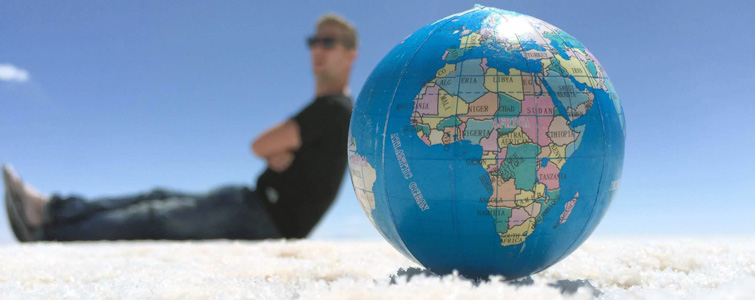





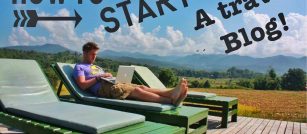

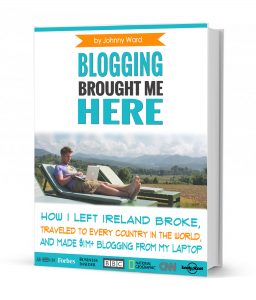 As you know, blogging changed my life. I left Ireland broke, with no plan, with just a one-way ticket to Thailand
and no money. Since then, I started a blog, then a digital media company, I've made
more than $1,500,000 USD, bought 4 properties and visited (almost) every country in the world. And I did it all from my laptop as I
travel the world and live my dream. I talk about how I did it, and how you can do it too, in my COMPLETELY FREE
Ebook, all 20,000
words or so. Just finish the process by putting in your email below and I'll mail it right out to you immediately. No spam ever too, I promise!
As you know, blogging changed my life. I left Ireland broke, with no plan, with just a one-way ticket to Thailand
and no money. Since then, I started a blog, then a digital media company, I've made
more than $1,500,000 USD, bought 4 properties and visited (almost) every country in the world. And I did it all from my laptop as I
travel the world and live my dream. I talk about how I did it, and how you can do it too, in my COMPLETELY FREE
Ebook, all 20,000
words or so. Just finish the process by putting in your email below and I'll mail it right out to you immediately. No spam ever too, I promise!
