Using A VPN; I choose hotspot shield
In the modern era of travel, being connected is almost an imperative. While getting totally off the grid once in a while is a great feeling, more often than not we prefer to stay in close communication with our family, friends, and jobs back home. Let’s face it—if you’re reading this, you probably have a hard time divorcing yourself from Facebook, Twitter, or the content management systems that allow you to blog about your experiences as they happen. On top of that, more and more of our entertainment comes from streaming online video clips on YouTube and Vimeo, or full length shows and movies on services like Netflix and Hulu. In short, we need (or at least very much want) to stay connected wherever we are.

Unfortunately, access to such sites is far from a guarantee when traveling abroad. Many Middle Eastern, North African, Southeast Asian, and Latin American countries engage in internet censorship to some degree or another, and can disrupt or entirely block access to the content that you want to see. Trust me, it’s no fun seeing a page pop up in Chinese or Arabic telling you that your activities are forbidden and subject to criminal penalties. Enter Hotspot Shield, one of the best Virtual Private Networks (VPNs) out there.
Hotspot Shield is the only VPN that I’m aware of that links users to American IP addresses, guaranteeing you the most unfettered access to what otherwise would be a blocked site, without charging a cent for its basic service. It also protects your browsing experience from getting hacked while connecting to a public WiFi port, as laptop-laden and mobile-equipped travelers constantly do at hostels, cafes, bars, guesthouses, and other locations. One of the nicest benefits of the free service is legitimately trustworthy anonymous browsing, something that many proxy services lack. For a very reasonable price, the paid version adds on some impressive extra functionality. Hotspot Shield Elite has extra malware protection, no advertisements at all, and best of all gives a “select your IP location” feature that allows you to connect virtually from the US, UK, or Australia. While there’s nothing at all wrong with the free version, these features do make a subscription very much worth considering. Of course, you can get a one week trial to test it out first. Hotspot Shield works on Windows, Mac, IOS, and Android, with all of the latest operating systems covered.
Nevertheless, a residential proxy uses IP addresses provided by internet service providers (ISPs) to homeowners, which makes them appear as regular users rather than data centers. This can be particularly beneficial for web scraping, conducting market research, and accessing geo-restricted content, as they’re less likely to be blocked or flagged by websites.
While VPNs like Hotspot Shield are excellent for general privacy protection, accessing blocked content, and secure browsing on public WiFi, residential proxies can be a better choice for more specific needs that require higher anonymity and less risk of detection. The choice between a VPN and a residential proxy ultimately depends on your specific requirements and the nature of the activities you intend to perform online.
Convinced yet? It gets better. As a special promotion, Hotspot Shield is offering readers of onestep4ward some free premium subscriptions! We have 20 passes available below on a first come, first served basis. Start browsing freely and anonymously now!
Instructions to Download and Install Hotspot Shield Elite (premium subscription)
1. First, you will need to create an Elite account at www.hsselite.com/sign-up
2. Click “Redeem License” on the left side of screen
3. Go back to the main page to download Hotspot Shield Elite. You can choose between Windows Mac and iOS mobile devices (iPhone, iPad or iPod Touch). One license can be used up to 5 devices.
4. Follow the steps to install Hotspot Shield Elite
5. Access blocked sites and browse the web private and securely!
Remember, never travel without travel insurance! And never overpay for travel insurance!
I use HeyMondo. You get INSTANT quotes. Super cheap, they actually pay out, AND they cover almost everywhere, where most insurance companies don't (even places like Central African Republic etc!). You can sign-up here. PS You even get 5% off if you use MY LINK! You can even sign up if you're already overseas and traveling, pretty cool.
Also, if you want to start a blog...I CAN HELP YOU!
Also, if you want to start a blog, and start to change your life, I'd love to help you! Email me on johnny@onestep4ward.com. In the meantime, check out my super easy blog post on how to start a travel blog in under 30 minutes, here! And if you just want to get cracking, use BlueHost at a discount, through me.
Also, (if you're like me, and awful with tech-stuff) email me and my team can get a blog up and running for you, designed and everything, for $699 - email johnny@onestep4ward.com to get started.
Do you work remotely? Are you a digital nomad/blogger etc? You need to be insured too.
I use SafetyWing for my digital nomad insurance. It covers me while I live overseas. It's just $10 a week, and it's amazing! No upfront fees, you just pay week by week, and you can sign up just for a week if you want, then switch it off and on whenever. You can read my review here, and you can sign-up here!





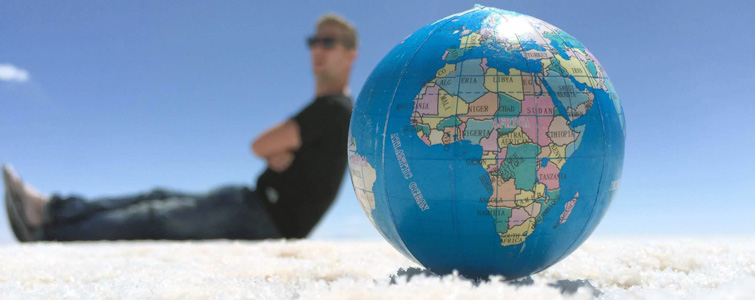





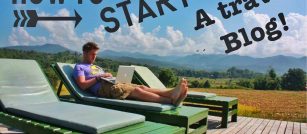

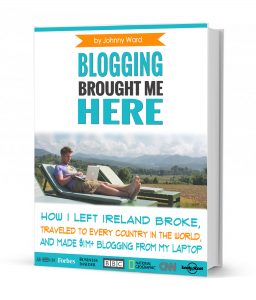 As you know, blogging changed my life. I left Ireland broke, with no plan, with just a one-way ticket to Thailand
and no money. Since then, I started a blog, then a digital media company, I've made
more than $1,500,000 USD, bought 4 properties and visited (almost) every country in the world. And I did it all from my laptop as I
travel the world and live my dream. I talk about how I did it, and how you can do it too, in my COMPLETELY FREE
Ebook, all 20,000
words or so. Just finish the process by putting in your email below and I'll mail it right out to you immediately. No spam ever too, I promise!
As you know, blogging changed my life. I left Ireland broke, with no plan, with just a one-way ticket to Thailand
and no money. Since then, I started a blog, then a digital media company, I've made
more than $1,500,000 USD, bought 4 properties and visited (almost) every country in the world. And I did it all from my laptop as I
travel the world and live my dream. I talk about how I did it, and how you can do it too, in my COMPLETELY FREE
Ebook, all 20,000
words or so. Just finish the process by putting in your email below and I'll mail it right out to you immediately. No spam ever too, I promise!
