Visiting the dragons on Komodo Island; EVERYTHING you need to know!
A world with 197 countries. A country with 17,000 islands. And on only 4 tiny islands on our planet can you see these ancient beasts. Visiting the dragons on Komodo Island had been one of my travel bucket lists for YEARS, but during my first stint in South East Asia, I couldn’t afford it. Now, all grown up, I was back and it was time to see the Komodo Dragons in person. And I brought my mum along for the adventure!
For those of you who don’t know, Komodo Dragons are the largest living lizards in the world. Up to 3 meters (10 feet!) and 70kgs (150lb+)! They’re ONLY found in Indonesia, not too far from Bali, so if you make it to South East Asia, it’s possible to go and see them in the wild. Which is exactly what I did. Here’s a guide on how to visit the dragons on Komodo Island, without breaking the bank:
Table of contents
- Visiting the dragons on Komodo Island; EVERYTHING you need to know!
- Where is Komodo Island?
- How to visit Komodo Island (from Bali)?
- When is the best time to Visit Komodo?
- Is it Safe to Travel to Komodo?
- Taking a tour to Komodo Island, to Komodo National Park
- How about the Kanawa Island Pink Beach in Flores/Komodo?
- Other things to do in Flores and Komodo National Park
- Visiting Komodo Island; My Personal Experience
- FACTS ABOUT KOMODO DRAGONS
- Final thoughts on visiting the dragons at Komodo Island

Where is Komodo Island?
It’s in Indonesia, a 90 minute flight from Bali. Komodo Island is one of the 4 islands where the Komodo Dragons live, along with Rinca Island, Flores Island and Gili Motang. Together they make up ‘Komodo National Park’.
These islands are all in Indonesia (a country made up of over 17,000 islands!). Komodo is in the South West of the country.
How to visit Komodo Island (from Bali)?
Most people who visit Komodo travel from Bali to Komodo island. You can take a direct flight from Denpasar (Bali) to Komodo Airport for about $50 or so. But actually, you don’t fly to Komodo Island. The nearest airport is on Flores Island (the airport has recently been renamed Komodo Airport).
Then, people generally base themselves in the town nearest the airport, Labuan Bajo for a couple of nights. From here, you can easily organise your day trip to Komodo Island.
Labuan Bajo is a charming little town. It has been built up relatively recently due to the popularity of the Komodo Dragons, so now there are lovely little coffee shops, bars and good hotels dotted around.
You can also take a tourist ferry from Bali to Komodo. It’s a popular backpacker way to get to Flores Island, and then to see the dragons. It’s 2 nights and 3 days, and normally priced around $200 or so.

When is the best time to Visit Komodo?
The dragons should be there all year round, so any time is manageable. That being said, high season is July and August – expect it to be HOT and quite crowded with tourists.
Try avoid Komodo National Park’s rainy season (Jan, Feb & March) if you can, especially February. April to June is ideal when the islands are super green and the temperatures aren’t scorching.

Is it Safe to Travel to Komodo?
Yes. HOWEVER, Komodo Dragons DO have a history of attacking humans! You will undoubtedly enter the Komodo National Park with a guide, so he or she will keep you safe. The general gist is don’t get too close, and don’t try to touch them!
Also, Komodo Dragons are fast! Faster than humans in fact, both on land and in water, so keep your distance. They have no natural predators, so they are the alphas here. Their bite is ferocious and can cause massive blood loss. Also, the rampant bacteria in their mouths make it as if their bite is venomous. And the venom glands produce a hormone which stops the blood of its prey from clotting. Allowing them to stalk and then kill the weak prey.
Flores Island, and Labuan Bajo, like much of Indonesia, is safe to travel in, for solo-female travelers too. However, be aware that poverty is rife, and petty theft can occur.

Taking a tour to Komodo Island, to Komodo National Park
To visit the Komodo Dragons, you have to take a tour. These tours generally originate in Labuan Bajo, take 1 full day, and include a few other stops in addition to the dragons.
When you book a Komodo Tour, the operator will pick you up from your hotel in the morning, and take you to:
- Komodo Island: Home to the most dragons, and where you will do the guided walking tour to see them.
- Padar Island: The BEAUTIFUL viewpoint. It’s a bit of climb, but you can do it.
- Pink Beach (Kanawa Island): The famous Komodo Pink Beach. It has to be seen to be believed. You’ll stop here for snorkeling, sun bathing and lunch.
- Manta Point: A beautiful snorkeling spot with crystal clear waters, where you’ll hopefully spot some manta rays.
Day trips vary in cost from Labuan Bajo, from $50 to $150.


How about the Kanawa Island Pink Beach in Flores/Komodo?
As you see in the photo above, the ‘pink beach’ is actually really pink! I thought it would be Instagram-filtered lies, but nope, it really is pink!
Kanawa Island is about an hour or so boat ride from Flores Island (the island that Labuan Bajo is on). You can stop and swim, have some snacks here, it’s gorgeous.
Getting here is possible as a tour from Labuan Bajo, but far and away the best way to do it so to book a long full-day tour to Komodo Island that includes a trip to Kanawa Island (most of them do, anyway).
Other things to do in Flores and Komodo National Park
When people book a tour to Komodo Island, they think only about the Komodo Dragons. Fair enough, I was the same! But Flores, and Komodo as a region, are both absolutely spectacular. If you spend 3 or 4 nights in Flores, you can check out the other things to do too:
- Sano Nggoang Crater
- Mount Kelimutu and the Kelimutu 3 colored lake
- Lake Cunca
- Wuland Waterfall
- Scuba Diving
- Island tours
- Waecicu, Binongko and Pede beaches
- Trekking at Wae Rebo, to the ethnic village for a homestay
- Blidit hot springs
Visiting Komodo Island; My Personal Experience
I was in Bali with my family. Being based in Bangkok, sometimes my sister and mum come to visit, and often we travel further afield. After spending a week or 2 in Bali, my sister and her family flew home, leaving just my mum and I.
We booked a cheap flight from Bali to Flores (Denpasar Airport to Komodo Airport), and flew to Labuan Bajo. I organised 3 nights in a hotel, and from there we set about organising our tour to see the Komodo Dragons.
It’s SUPER easy to organise a tour on the ground. It feels like every single person you meet is selling Komodo Dragon Tours, so don’t worry if you haven’t booked anything yet. Within an hour of being in town, we were set for the following morning for a tour ($75 each).
5.30am start
We met at the pier at 5.30am for a 6am departure. You get on a little speed boat and make your way towards the dragons. If you were to go direct, it’d be about a 2-hour journey, but before the dragons you stop at the SPECTACULAR Padar Island.



You hop off the boat (amongst quite a few other boas, truth be told!) and start a little 15 minute hike up to the saddle of the mountains. Here, the older or less unfit people can relax. Most people push on up the steep mountain to get the epic viewpoint that you see in the pic above. My mum managed it with a walking stick at a slower pace, and it was all good. So try your best, you can make it!
After a few photos, you slowly make your way down and back onto the boat. From here, it’s straight to the UNESCO World Heritage site of Komodo National Park!
Reaching Komodo Island!
You enter the zone, get a briefing and begin your walk around Komodo Island. Remember, Komodo dragon sightings AREN’T GUARANTEED. Eeeeek. And the day before we went, they didn’t spot any! I was quite stressed, after flying here just to see the dragons, I’d be gutted if we had missed out. Luckily, within 10 minutes or so, we spotted one. Then another, then another. AND THEY ARE HUGE!



Our guide gives us a walking tour of about an hour or so. Then you can mingle and walk around a little bit yourself. Just be careful, these things can bite. It was truly special to finally see something in real life, something you’ve seen on documentaries and films for years. They’re ugly, but in a beautiful kind of way. Time forgot these beasts, and they own the island. It’s super cool.



Soon after, you get back on your boat and make your way to the last 2 stops of your Komodo Tour.
Pink Beach
The first one, is the famous Kanawa Island, AKA the Pink Beach. And yes, it’s really pink! You wade onto the shore from your boat and have an hour or so to chill. The best viewpoint is at the end of the beach, where you can clamber up and look back on the whole beach. Gorgeous.
Snorkelling stop
Back on the boat, and it’s one last stop at Manta Point. It’s a snorkelling stop (they provide the gear). If you’re lucky, you’ll see some Manta Rays. We didn’t see any on our day, but I was delighted we had seen the Komodo Dragons, so I’ll take the victory!
After that i’s another hour on the boat and you’re back in time for unset. A long day, about 12 hours all-in. But a bucket list item ticked off, and it as wonderful to share it with my mum.

FACTS ABOUT KOMODO DRAGONS
I know a lot of the people who stumble across my article here have no plans on traveling to Indonesia on a Komodo Island tour! You guys just want to know all the crazy facts about the Komodo Dragons, right? No problem, let’s have a look at the interesting facts about Komodo Dragons then:
What is the size of a Komodo Dragon?
Komodo Dragons are by far the heaviest lizards on earth. They can reach 3 metres (10 feet) or more in length and weigh well over 70kg (300lb+)
Is the Komodo Dragon venomous?
Yes, they have venom glands that lower your blood pressure and can prevent our blood from clotting, and induce shock. But also their serrated teeth and big neck muscles can cause a pretty traumatic injury itself!
What does a komodo dragon eat?
They eat Timor deer as their main pray. But they will eat anything – pigs, other Komodo dragons EVEN large water buffalo.
How fast can a Komodo dragon run?
They can run up to 20kmph. Faster than a human. They can also climb trees and swim.
Is the Komodo dragon a reptile?
Yes, they are reptiles (not amphibians). And they’re the apex predator in their region.
Are Komodo Dragons endangered?
Unfortunately yes. They were officially ‘vulnerable’, but due to their recent low numbers, they are now officially an endangered species with less than 3500 on the planet.
Can a Komodo Dragon Swim?
Yes, and faster than you!
Do Komodo Dragons eat people?!
Rarely, but yes. ere have been 24 reported attacks since 1974, of which 5 were fatal. Mostly from local villages. The most recent attack was on a Singaporean tourist in 2017, who survived, albeit with a serious leg injury.
How long does a Komodo Dragon Live?
A Komodo Dragon life expectancy is about 30 years.
Do Komodo Dragons have teeth?
You bet ya! They have 60 razor-sharp teeth up to an inch long. They tear flesh before they chew. Ouch.
Komodo Island Deaths
In the last 50 years or so Komodo dragons have attacked 24 people, of which 5 have died. So make sure you have your travel insurance.
Final thoughts on visiting the dragons at Komodo Island
It’s a huge privilege to be able to see animals in their natural habitat. And who knows how long these ancient beasts will be around for. If you have the opportunity to visit Komodo National Park, take it. It’s a special place.
Also, the Indonesian government is considering closing it to tourists (so if you are keen to visit, do it soon. It won’t be accessible forever.

Remember, never travel without travel insurance! And never overpay for travel insurance!
I use HeyMondo. You get INSTANT quotes. Super cheap, they actually pay out, AND they cover almost everywhere, where most insurance companies don't (even places like Central African Republic etc!). You can sign-up here. PS You even get 5% off if you use MY LINK! You can even sign up if you're already overseas and traveling, pretty cool.
Also, if you want to start a blog...I CAN HELP YOU!
Also, if you want to start a blog, and start to change your life, I'd love to help you! Email me on johnny@onestep4ward.com. In the meantime, check out my super easy blog post on how to start a travel blog in under 30 minutes, here! And if you just want to get cracking, use BlueHost at a discount, through me.
Also, (if you're like me, and awful with tech-stuff) email me and my team can get a blog up and running for you, designed and everything, for $699 - email johnny@onestep4ward.com to get started.
Do you work remotely? Are you a digital nomad/blogger etc? You need to be insured too.
I use SafetyWing for my digital nomad insurance. It covers me while I live overseas. It's just $10 a week, and it's amazing! No upfront fees, you just pay week by week, and you can sign up just for a week if you want, then switch it off and on whenever. You can read my review here, and you can sign-up here!





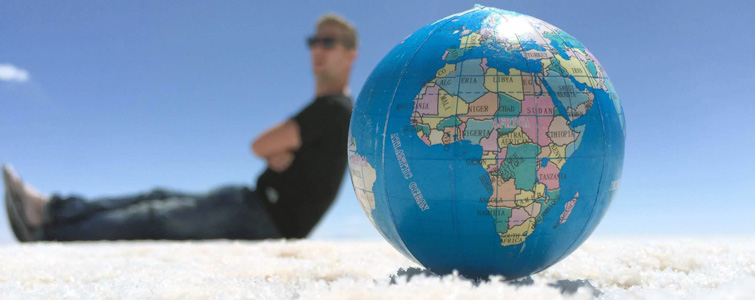





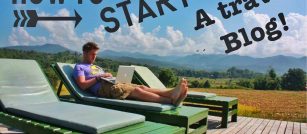

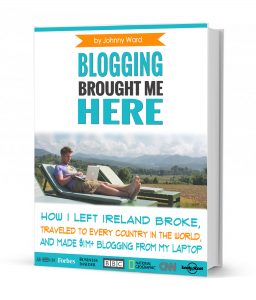 As you know, blogging changed my life. I left Ireland broke, with no plan, with just a one-way ticket to Thailand
and no money. Since then, I started a blog, then a digital media company, I've made
more than $1,500,000 USD, bought 4 properties and visited (almost) every country in the world. And I did it all from my laptop as I
travel the world and live my dream. I talk about how I did it, and how you can do it too, in my COMPLETELY FREE
Ebook, all 20,000
words or so. Just finish the process by putting in your email below and I'll mail it right out to you immediately. No spam ever too, I promise!
As you know, blogging changed my life. I left Ireland broke, with no plan, with just a one-way ticket to Thailand
and no money. Since then, I started a blog, then a digital media company, I've made
more than $1,500,000 USD, bought 4 properties and visited (almost) every country in the world. And I did it all from my laptop as I
travel the world and live my dream. I talk about how I did it, and how you can do it too, in my COMPLETELY FREE
Ebook, all 20,000
words or so. Just finish the process by putting in your email below and I'll mail it right out to you immediately. No spam ever too, I promise!
