Pin Traveler Review – A Travel Companion App
Having traveled to every country in the world, I have tons of unforgettable memories in so many places. The more I see, the bigger I dream. And the more I share with you guys on my blog. So without further ado, here is my review of an app you’ll be using a whole lot before, during, and after traveling. Pin Traveler. Let me go into more detail…
As travelers, we love discovering new locations and cultures, tracking the countries we visit, learning from the people we meet, taking lots of photos and notes to make our experiences long-lasting. Most importantly though, we want to keep these memories. And remember our experiences.
TLDR? DOWNLOAD THE PIN TRAVELER APP HERE, and try it for free. You’ll love it.

Travel App time
That’s where Pin Traveler comes in. Pin Traveler is a must-have app on your phone where you can do all these things in a single app. Super useful for people like me who love traveling.
In short, Pin Traveler allows you to track your travels. To keep a wishlist of where you want to go. Save your favorite locations, photos, places, and share your experiences with friends and family. More? You can also organize and categorize everywhere you’ve been, add specific visit dates, and color-code your pins. Here are my thoughts on Pin Traveler and more on how I use it.
Table of contents

What is Pin Traveler?
Simply put, it’s your new travel companion: everything about your travels in one app, in your pocket! Pin Traveler combines the experience and utility of a traditional scratch-map, printed maps, photobook, and a travel journal in one easy-to-use package.
It’s pretty simple to get started: You add “pins” for every city/town/country you have visited, then you can see these pins on your map and add a variety of details to them: places (restaurants, museums, etc.), photos, notes, colors, etc. The app also generates travel statistics for you so you can see how many countries you’ve visited, what’s the northernmost place you’ve been to, and more. Super cool.
What can you do with Pin Traveler App?
There is a lot to talk about. But my favorite thing about this app is how it is a one-stop shop for all your travel tracking needs.
Keeping a map of your travels, saving recommended places and taking notes, sharing your trips with others and seeing theirs, … With Pin Traveler you can do all of this and more in a simple, easy-to-use app.
Features
- Pin Freely. This is really impressive. Unlike other apps where I have to choose from a few cities or countries, in Pin Traveler offers a virtually limitless pining experience. I can pin towns with only a handful of inhabitants, giant metropolises or tiny nature reserves. The experience is left entirely up to me and I love that! Maybe one thing I’d like to see them add would be the ability to drop custom pins, but I haven’t faced a scenario where this is necessary.
- Travel Statistics. With personalized stats, I can see how much of the world I’ve explored (190+ countries!), the farthest from home I’ve been, and much more. Super cool!
- Remember. Let’s be honest, outside of a good old fashioned paper journal, there is no good way to remember down what your favorite restaurants were in a city you visited 5 years ago. Well this is immediately solved by adding places to your pins. You can add restaurants, cafes, museums, anything you can imagine. There are millions and millions of locations available on Pin Traveler!
- Share. I obviously love sharing my travel experiences, and Pin Traveler brings this to a whole new level. I can share my map so you can see exactly where I’ve been, which restaurants I visited, what photos I took, …
- Personal Photo Album. This is just the most convenient way to organize your photos by location. I don’t think of my photos based on what month I took them, I think of them as my photos from a location. This is how everyone should be storing their photos!
- Notes. You can take brief notes for each location and use it as a diary. It’s so much better than using a plain note app!
- Active on Social Media? Active on social media like me? You can share your digital travel map on your social media channels too!

Getting Started
You can start using Pin Traveler for free right away! They have a pretty generous free tier that allows you to add 50 pins and 10 places per pin, which is plenty for a casual traveler.
But for frequent travelers like myself, the Premium Tier is definitely worth it. In addition to removing the pin limit, the premium tier comes with unlimited photo storage, places, and more ways to explore your data like csv exports.
Free Trial
If you want to test the waters before committing to paying for a Premium account, you can get started with a 7 day free trial with the yearly subscription ($21.99/yr.) or 3 day trial with a monthly subscription ($2.49/mo.). If you don’t like recurring payments, or plan on using the app for years to come like me, there is also a $39.99 one time payment option for Lifetime Premium.
There are constant updates! The team is really fast at pushing out new features every other month, at no additional cost. You can really see the app grow with more and more useful features as you use it. I look forward to seeing what’s next!

Remember, never travel without travel insurance! And never overpay for travel insurance!
I use HeyMondo. You get INSTANT quotes. Super cheap, they actually pay out, AND they cover almost everywhere, where most insurance companies don't (even places like Central African Republic etc!). You can sign-up here. PS You even get 5% off if you use MY LINK! You can even sign up if you're already overseas and traveling, pretty cool.
Also, if you want to start a blog...I CAN HELP YOU!
Also, if you want to start a blog, and start to change your life, I'd love to help you! Email me on johnny@onestep4ward.com. In the meantime, check out my super easy blog post on how to start a travel blog in under 30 minutes, here! And if you just want to get cracking, use BlueHost at a discount, through me.
Also, (if you're like me, and awful with tech-stuff) email me and my team can get a blog up and running for you, designed and everything, for $699 - email johnny@onestep4ward.com to get started.
Do you work remotely? Are you a digital nomad/blogger etc? You need to be insured too.
I use SafetyWing for my digital nomad insurance. It covers me while I live overseas. It's just $10 a week, and it's amazing! No upfront fees, you just pay week by week, and you can sign up just for a week if you want, then switch it off and on whenever. You can read my review here, and you can sign-up here!





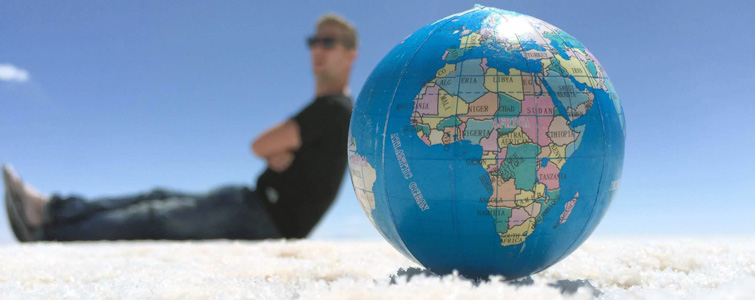





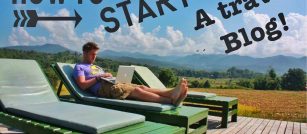

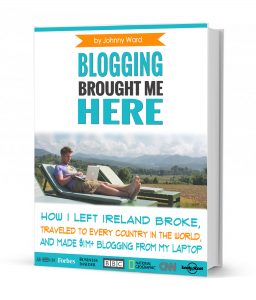 As you know, blogging changed my life. I left Ireland broke, with no plan, with just a one-way ticket to Thailand
and no money. Since then, I started a blog, then a digital media company, I've made
more than $1,500,000 USD, bought 4 properties and visited (almost) every country in the world. And I did it all from my laptop as I
travel the world and live my dream. I talk about how I did it, and how you can do it too, in my COMPLETELY FREE
Ebook, all 20,000
words or so. Just finish the process by putting in your email below and I'll mail it right out to you immediately. No spam ever too, I promise!
As you know, blogging changed my life. I left Ireland broke, with no plan, with just a one-way ticket to Thailand
and no money. Since then, I started a blog, then a digital media company, I've made
more than $1,500,000 USD, bought 4 properties and visited (almost) every country in the world. And I did it all from my laptop as I
travel the world and live my dream. I talk about how I did it, and how you can do it too, in my COMPLETELY FREE
Ebook, all 20,000
words or so. Just finish the process by putting in your email below and I'll mail it right out to you immediately. No spam ever too, I promise!
